

At long last, I'm writing about my Garage PC. This is actually version 2.1. The original garage computer was a horizontal Compaq Pentium II machine running Win98, 48M of RAM, and one drive bay which held a single DVD-ROM drive. After deciding I wanted more DVD drives, I made it my goal to find a different computer with a case that had more drive bays.
The new candidate was my cousin's old computer which he gave to me as payment for installing Ubuntu on his new PC. Here's the specs on it before I opened it up and started hacking away:
- Pentium 133MHz (yes, a downgrade)
- 42M RAM
- Windows 95
- 500M Hard Drive
It had a couple of modifications that I made to it while he owned it. I put in a CD burner and an extra plug on the power supply for a second hard drive.
When I got it, I found out that the floppy controller was dead after trying to boot off a floppy, and trying about 3 floppy drives. Oh well, I didn't really need the floppy drive.
After putting a 1.7G hard drive into a PC capable of booting off CD-ROM, I installed Damn Small Linux v3.4.11 (which in my opinion is WAY better than version 4.x.) The great thing about Damn Small Linux is it searches for hardware on each boot which means you can just swap the HD into another PC and it will run fine.


Rear View and The Guts
Over time, I collected 3 DVD-ROM drives. The sound card has 3 internal audio inputs, so I'm able to play Audio CDs on each of the drives if I wish to do so. Ripping, downloading music, and modifying the MP3 tags has been the most time-consuming part. You can fit approximately 700 MP3s on a DVD-R (224kbps encoding). This would be double if dual layer discs are used.
I installed a USB 2.0 card into the computer so I could use USB flash drives with it. The card has 4 external USB ports, and one internal port. I ended up taking a USB extension cable, cutting one end off it, and soldering it onto a backplate which had two USB ports on it. I took a floppy bay cover, cut a hole in it with a dremel tool, and mounted the backplate onto it so I could plug a flash drive into the front of the computer. Not only is this useful, but it covers up the hole where the floppy drive used to be located!
For the future, I may take the USB hub that I have kicking around and mounting it inside the PC, making multiple USB ports on the front of this machine. But I probably won't be implementing that until I decide to make this computer entirely solid-state since the DVD-ROM drives start failing at around -30 degrees in our cold Canadian winters. I'll probably be moving entirely to solid state once 4G flash drives drop significantly in price. In other words, I'll probably make it 100% solid state in about two years.
Anyway, over the last month, I've been preparing to give the ol' Garage Jukebox a bit of an upgrade which I completed this week. I purchased a LaCie external CD burner at a yard sale for $1, and a Sony DVD-ROM drive (with a bad belt) for $2. I opened the external drive, took out the CD burner (made by Lite-On), and installed the DVD drive (repaired with a new belt). Believe it or not, it works great! Not sure how Windows would deal with this since it needs specific drivers to use it, but Linux is happy to make it work for me.

The old burner sitting on top of the hacked drive
Instead of turning the external drive on and off when I need it, I built a 'power bar' that connects to the switched power output on the power supply, using a plug from an old power supply and some outlets I pulled out an old UPS. Some of you may remember this plug on the power supply was used for making the power button on your PC control your monitor too.

The Home-Made Power Bar
I had some 72 pin RAM kicking around here that I am no longer using, so I jacked up the RAM from 42M to 128M. There was no noticeable performance improvement after doing this.
I wrote a couple of scripts to make drive mounting a lot easier to deal with. One click mounts all the drives and fires up the XMMS music player. One click kills XMMS, unmounts the drives, and shuts down the computer.
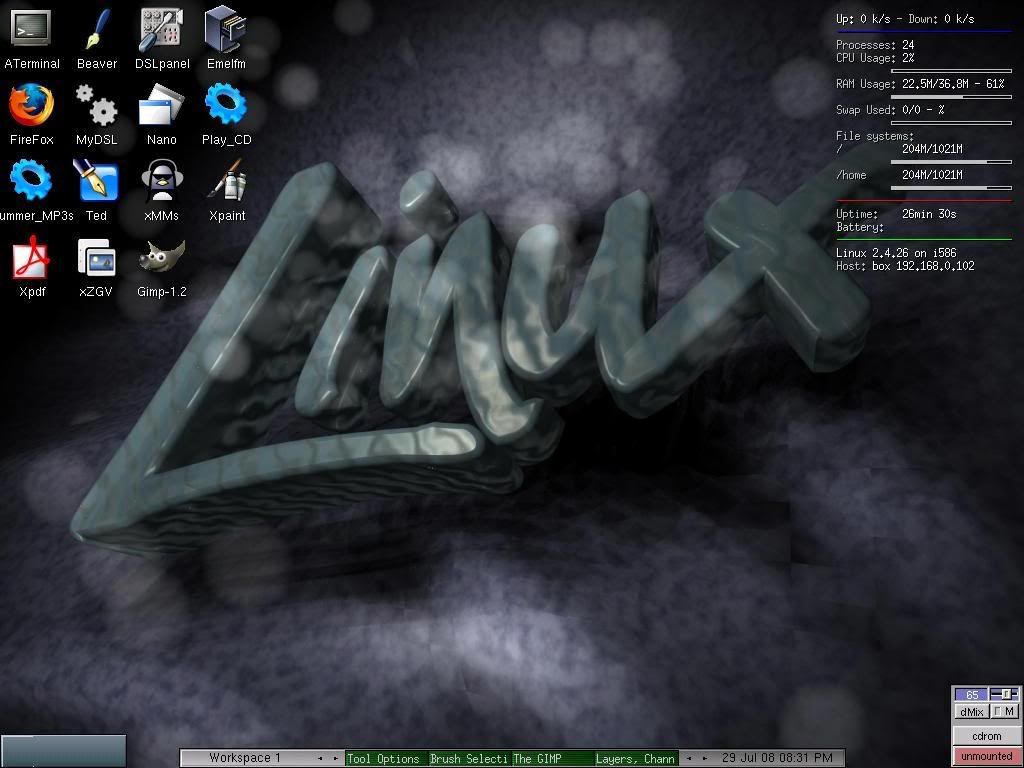

Desktops: Before and After
I also gave Torsmo a re-vamp (the spec display in the top right hand corner). Torsmo seems to be an older verison of Conky, since I used Conky commands to change it. I cleaned off the icons that I almost never use, and aligned them along the top. The desktop looks a lot cleaner now.

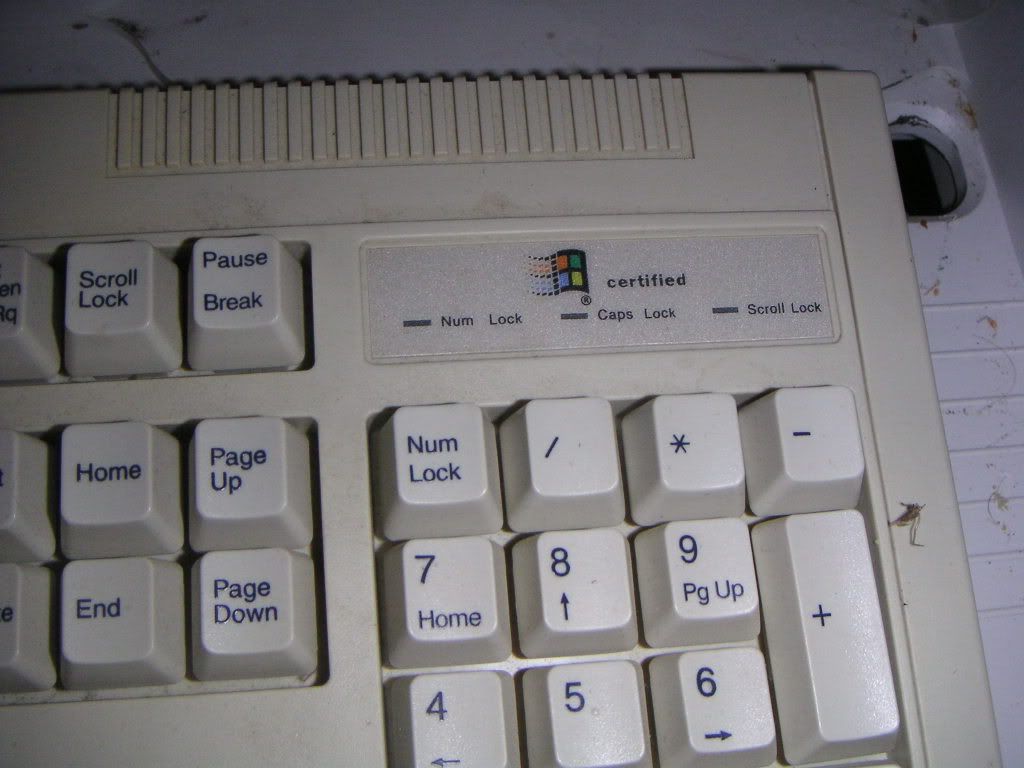
In the Garage / The Keyboard
The computer resides under my workbench in the garage. It's connected to a 19" monitor I found in the trash, and has a "Windows Certified" keyboard. For the longest time, I didn't even bother having a keyboard attached. I have a set of indoor speakers AND outdoor speakers connected. I can control which ones are on and off with a small switchbox I built. I eventually want to run internet into the garage, since it'll be easier to look up things like chip pinouts when I'm working on something.


Speaker Switchbox / Wiring Hell

Outdoor Speaker Above Window
There is a total of 2845 MP3s on this machine. Please note that these are ALL songs I enjoy listening to, and not merely rips of all my CDs with the filler included. I've also made an effort to avoid having duplicate songs, although I know there's a couple of slip-ups which I will fix when I re-organize the DVDs again.
Click here to see the entire playlist!
(You can REALLY tell which bands are my favorite)
Make way for more updates to this computer in the future!

5 comments:
I just stumbled across this blog. Interesting stuff (I love older hardware and hardware hacking), so I'll be sure to keep tabs on it. Thanks!
P.S. Nice Michael Bolton cassette tape in PICT0154.jpg. HAW HAW :D
Have you ever actually listened to that album? It was from Michael Bolton's metal days which is why I own it. Check out the video for the first track... Michael's sportin' leather and an electric guitar:
http://www.youtube.com/watch?v=L72uh4u5WCw
This looks great. I hadn't been thinking about DVD drives (rather, mp3's on CD, which is still quite a few).
I haven't settled on anything, but I tried out a minimal ubuntu server install with mpd to stream music across the network (P2 with 64MB ram) for a party, and considered a light client with DSL to play off a standard network server where most of the files are at (which would boot from USB or teeny HDD). The other option is to use LTSP.org's thin client installation in Ubuntu - where you just log into the main server from the garage diskless client.
But I too have yet to run the ethernet cable to the garage...tearing apart the car the other day and thought "too bad I didn't have that cable run out here yet".
where can i get windows 98 and windows xp computer for free please help me i have the cds
Subsequently, after spending many hours on the internet at last We have uncovered an individual that definitely does know what they are discussing many thanks a great deal wonderful post.
Post a Comment